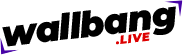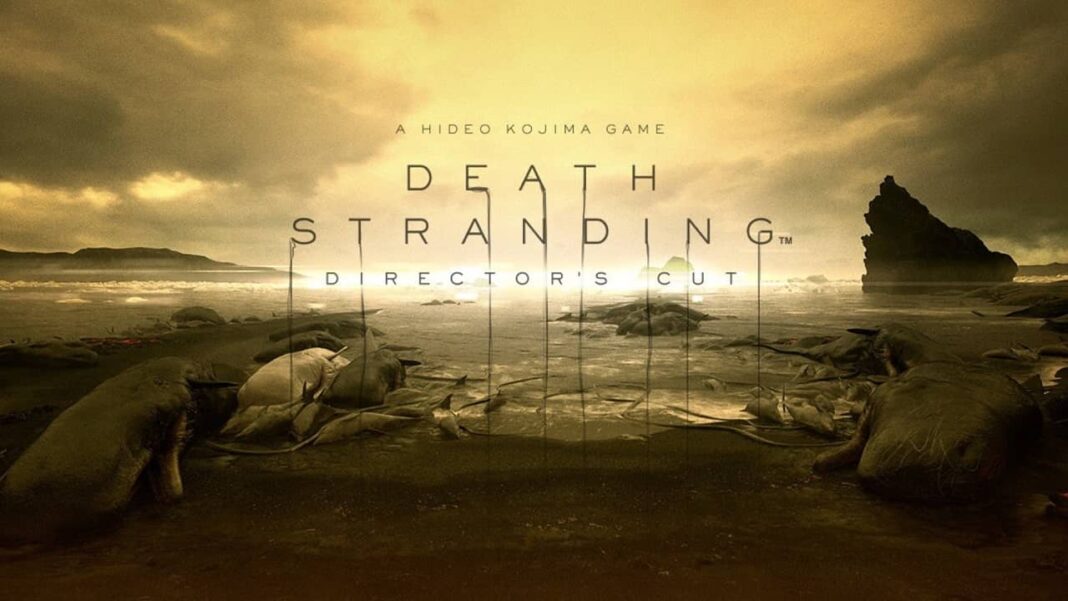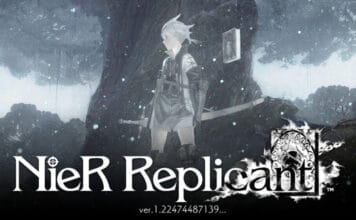Death Stranding Director’s Cut was a nice surprise for the fans of the title, but it came with a bitter surprise. Game appears as a separate title and does not recognize your saves to allow you continue the journey. A solution is found now, and here is how you can do it.
To do it, first launch the original Death Stranding and load the save you want to export. Then go to any delivery terminal, open your cuff links, select system, and then select “export save data.” This will save a new copy of your file to your PC’s local storage. Once done, you can launch Death Stranding Director’s Cut and select “Load game (Death Stranding save data)” on the title screen. This will allow you to load the same game in Director’s Cut, and it will then create a new save file that allows you to continue your game in Death Stranding Director’s Cut.
There are a few critical points to remember though. First, you’ll need a working internet connection to export the data, and you’ll also have to finish any ongoing orders for Sam. Finally, you’ll also need to be using the same Steam account for both games – you won’t be able to export data from one Steam account and use it on another one.